The vast majority of successful Betfair traders use software such as Fairbot for betting or trading on the exchange.
While software is not a necessity for every trading strategy, it is much quicker and easier to place bets than if you use the standard Betfair website.
This is a massive advantage during busy trading sessions and makes it popular with professional traders. It is also great for beginners, as the interface is really simple and easy to understand.
Fairbot is personally my favourite trading software program, as despite the simplicity of it, it is still packed with all the features needed for betting and trading on Betfair.
During this review, I'm going to show you many of Fairbot's key features.
Exclusive to Goal Profits, get 15 months for the price of 12 here.
Main Features of Fairbot
FairBot is interactive trading software built for users of the Betfair betting exchange. It is built by Binteko Software Company, an official Betfair API Solution vendor, which assures you of 100% compatibility with Betfair.
The software is designed for Windows operating systems, however it works fine running on a VPS or Virtual Machine if you are a Mac user.
Fairbot Demo Video
If this is the first time you've seen trading software in action, it will probably look quite daunting. Don't worry though, you will soon get used to where everything is and it won't be long before you will wonder how on earth you managed without it!
Main Interface
The main interface on Fairbot is what you will be accustomed to if you are already familiar with Betfair. Below you can see a horse racing market – Cheltenham 13:30 - loaded up on Fairbot.
You can see the volumes of money matched on each horse and the weight of money (WoM) indicator, which is useful for predicting which way the odds will move.
Another handy feature is the graphical representation of the price movements, shown behind each of the race contenders.
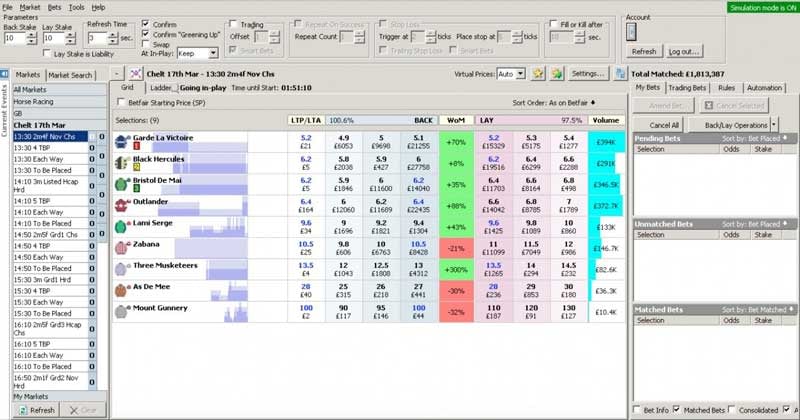
Ladder Interface
Below is the same market shown using the ladder interface.
On this screen you can place and cancel bets much quicker and also drag and drop bets to alter the odds you want to request.
For example, if you want to set up a series of drip lays, it is easy to move up and down the ladder to the required odds and set your lays up in just a few clicks.

Simulation Mode
Simulation Mode is an extremely useful feature, which enables you to learn how to use the software and practice trading techniques without risking a penny of your own money.
When it comes to learning trading strategies such as “scalping”, this feature is invaluable and allows you to make as many mistakes as you want whilst mastering the art.
Once it is switched on from the File menu, you will notice in the top right corner it now says “Simulation mode is ON”.
All of the examples from this review have been done using simulation mode, so you can see just how handy it can be.
I would definitely advise switching this on whilst you work your way around the software for the first time, particularly if you are new to trading software or trading in general.
Charts
Fairbot includes line, bar and candlestick charts and also advanced technical analysis features including Bollinger Bands and Envelope (measures market volatility), SMA and EMA moving averages, MACD, RSI, and CCI.
It's quite technical and may appeal to you, but not all traders have a need for charts.
It's there if you want it at any point.
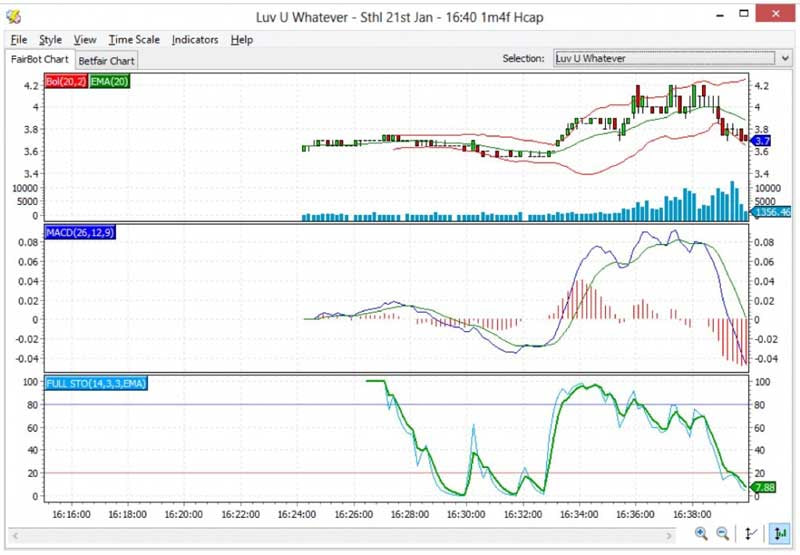
There is also a Betfair-style chart which displays at-a-glance statistics for the market.
This is more likely what you're used to if you have been using the Betfair exchange yourself for any length of time.
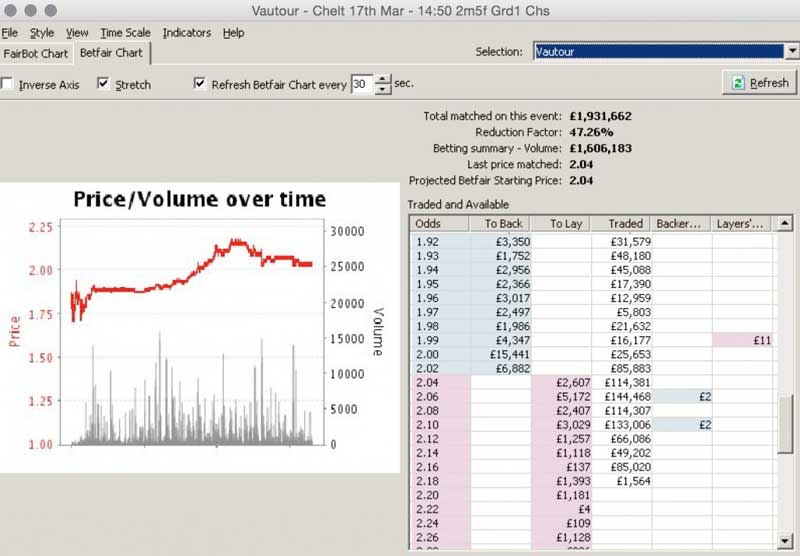
Trading Tools
Fairbot has a number of trading tools available. With the “Trading” box ticked you are able to alter the settings for these.
The video below shows some examples of using the main tools included within the software.
Below, I have set the trading offset to 2 and set up a stop loss to trigger at 3 ticks.
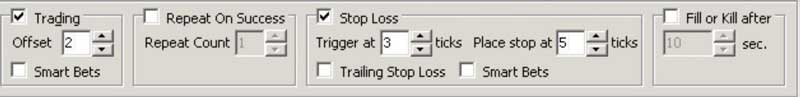
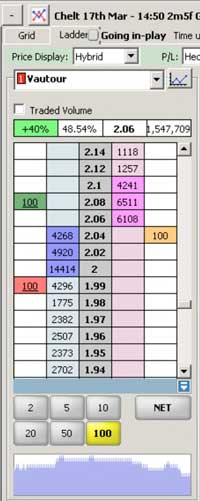
On the ladder, you can see I have set up my trade which was all completed with one click.
I set up a lay at odds of 2.04 and, once matched, Fairbot placed my back bet at 2.08. You can also see the stop loss has been set up to trigger at 1.99.
In this case, my back bet was not matched in time and the stop loss kicked in to leave me with a small loss.
This is a very useful tool to use when scalping as I could have been facing a much worse loss if the odds had continued to shorten.
Also I did not have to keep watching the market as everything was already in place.
Attempting anything like this without trading software is pretty much impossible, yet with Fairbot your trades can be set up within seconds.
When the "Smart Bets" feature is switched on, Fairbot will automatically calculate the stakes needed to make a profit whatever the result of the bets. I turned it off in this example, as I wanted to attempt to leave all of the profit on one result.
Dutching
Below is an example of using the dutching tool to create an equal profit on six out of the twelve selections.
You can adjust the desired profit by changing the dutching type settings to variable profit and then it automatically calculates the stakes. You can also use the tool to lay multiple selections to a set stake or liability.
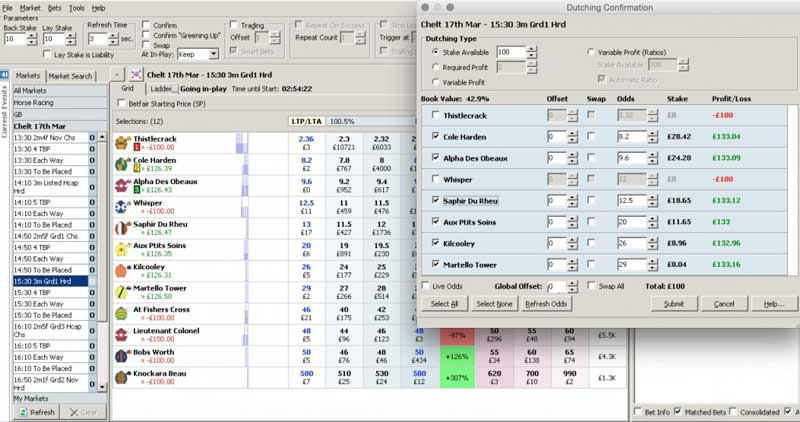
Greening Up
Here, I placed a lay bet on Our Kaempfer for £50 at 11.5.
You can see that I could have exited the trade for an equal loss of £2.28 at that point, but my aim was to try and hedge out for a profit once the race was in-play.
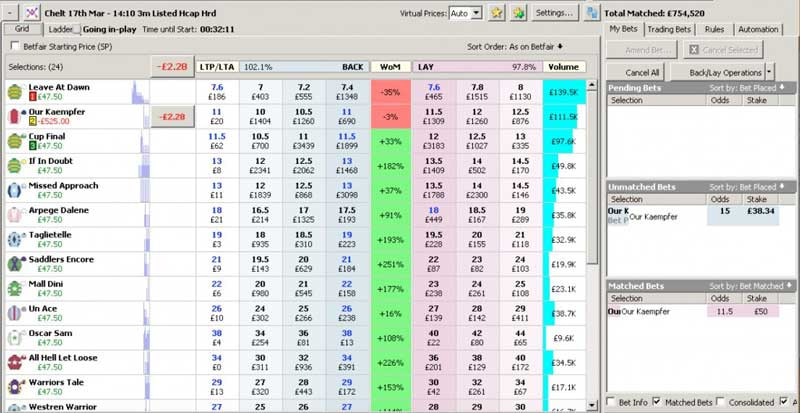
I wanted to aim for a profit of around £10-11 whatever the end result, so I simply clicked on the green £11.08 figure on the ladder and my bet was automatically calculated to hedge for an equal profit in-play.

My bet was matched at odds of 15.00 and I finished up with a nice green screen!

Note: This was just an example using simulation mode and I do not advise implementing this strategy using real money.
Automation
The Automation part of the software is something that could easily be overlooked but it is a very useful feature.
There are many stand-alone automation bots on the market, but Fairbot has it’s own betting/trading bot built into the software. It does not have as many customisable settings, but there is enough there to set up many automated strategies.
It is accessible via a tab on the far right of the screen once a market has been selected. You can assign a strategy to the market, then sit back and let the software do the work.
You can add as many rules and conditions as you want and, again, simulation mode is great for testing the strategies out before playing with your own money.
Here, you can see a basic lay the draw strategy that I created and assigned to a football Match Odds market.
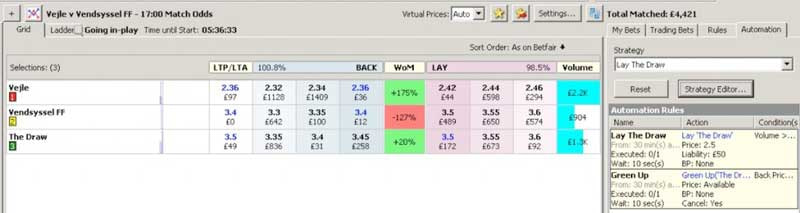
It simply triggers after the game has been running for 30 minutes and has at least £5000 traded in the market. It will then place a lay bet for £50 liability at odds of 2.5, then attempt to “Green Up” for an equal profit at odds over 10.
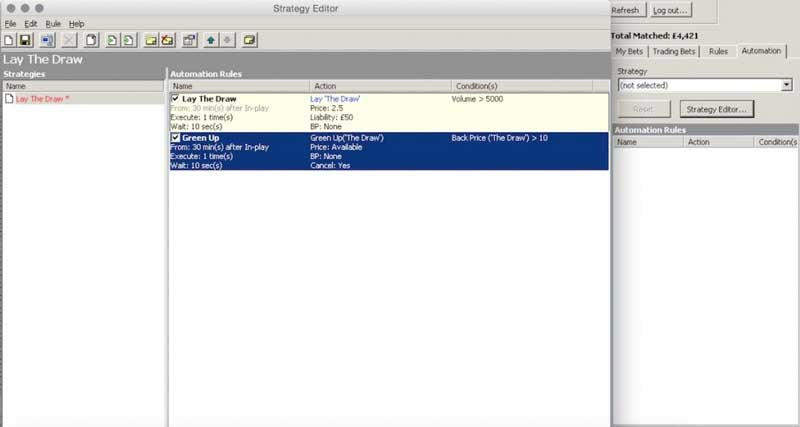
Note: This was just an example of using automation and the strategy has not been fully tested.
How Much Does Fairbot Cost?
At the time of writing, Fairbot costs $99 per year which works out at a very reasonable $8.25 per month.
However, I managed to negotiate an exclusive deal just for Goal Profits readers!
Click on this link and you will get an additional three months for free.
Instead of paying $99 for 12 months access, you will get 15 months and that reduces the monthly cost to just $6.60 per month.
Exchange rates vary, but it's roughly £5 per month which really is excellent value considering all the benefits that Fairbot offers.
Summary
Fairbot is a fantastic piece of software which suits both beginners and more experienced sports traders alike.
It certainly holds its own against the other trading software on the market which are often more expensive and/or more complicated. The straight-forward interface makes Fairbot easy to navigate, yet it harbours a whole host of powerful features.
Even at the most basic level, software makes trading much quicker and easier.
For convenience alone, Fairbot is well worth the £5 or so per month.





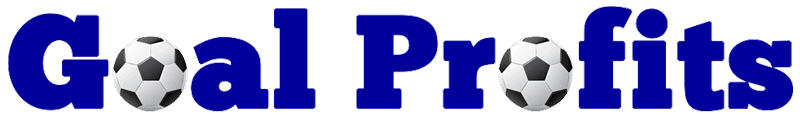
is this supported on chrome os ???
Hi Philip, No, unfortunately it is Windows OS only.
Great review Laura, thank you
I’m looking for an android trading app myself. I don’t really want most of the features these apps provide, just the ability to set an automatic stop loss.
I know Traderline has an IOS app, but their android version has forever been stuck as “coming soon”. Does anyone know of any other android based trading apps out there or how it’s possible to set an automatic stop loss direct on the Betfair app?
Cheers!
Hi Andy, There is one called Bang Bang Bets that has a premium version with stop loss features, but I haven’t tried it and can’t say how good it is. The interface looks very basic, but it might have what you are looking for.